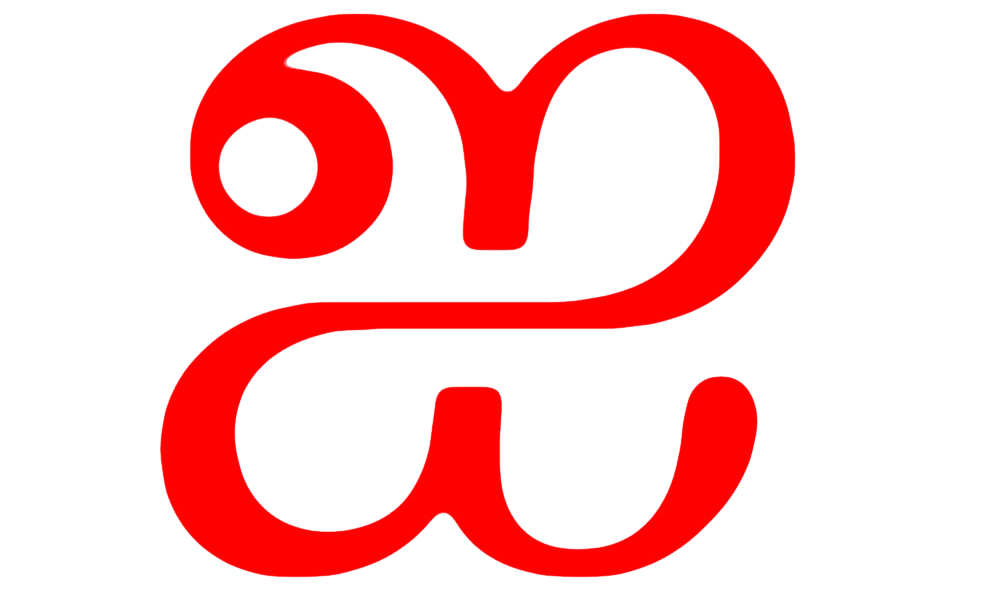Buy Font: Step By Step Guide To Buy Online

Buying fonts online can be a straightforward process if you know where to look and what to consider. Fonts are essential for design projects, branding, and creative endeavors, and purchasing them online offers a wide variety of choices and convenience. Here’s a step-by-step guide to help you navigate the process of buying fonts online.
Steps to buy font online
Here are steps to buy font online:
Step 1: Define Your Needs
Before you start browsing, determine what type of font you need. Consider the project requirements such as style (serif, sans-serif, script, etc.), language support, licensing (personal or commercial), and any specific features like ligatures or alternative characters.
Step 2: Research Font Providers
There are several reputable websites where you can buy fonts online. Some popular platforms include typetype foundry websites. Research these options to find which ones offer the type of fonts you need and have a good reputation for quality and customer service.
Step 3: Browse and Explore
Once you’ve chosen a platform, start browsing through their font library. Use filters and categories to narrow down your search based on style, popularity, price range, or other criteria. Take your time to explore different fonts and preview them to see how they look in different sizes and contexts.
Step 4: Preview and Test
Most font websites allow you to preview the fonts before purchasing. Use the preview feature to type in your own text and see how it looks. Pay attention to details like spacing, readability, and how well the font suits your project’s aesthetic.
Step 5: Check Licensing Options
Before making a purchase, review the licensing options available. Understand the difference between personal and commercial licenses. If you’re buying a font for a client or for use in a commercial project, ensure that you select the appropriate licensing option that allows for your intended use.
Step 6: Purchase and Download
Once you’ve selected a font and confirmed the licensing, proceed to purchase it. Follow the platform’s checkout process, enter your payment details securely, and complete the transaction. After purchasing, you should receive a confirmation email with a link to download the font files.
Install the Font
After downloading the font files (usually in .otf or .ttf format), install them on your computer. On Windows, you can typically right-click the font file and select “Install”. On Mac, you can double-click the font file and click “Install Font” in the preview window.
Step 8: Test the Font
Once installed, open your design software (such as Adobe Illustrator, Photoshop, or InDesign) and test the font to ensure it works correctly. Type some text using the newly installed font and verify that all characters display properly and that the font behaves as expected in your projects.
Step 9: Keep Records
Keep a record of your font purchases and licenses for future reference. This helps you stay organized and ensures you can prove ownership and licensing rights if needed.
Step 10: Support the Font Designer
Consider leaving a review or rating for the font you purchased, especially if you’re pleased with it. Supporting font designers and foundries helps promote their work and encourages them to create more high-quality fonts in the future.
Conclusion
Buying fonts online is a convenient way to access a wide range of typefaces for various design projects. By following these steps from defining your needs and researching providers to purchasing, installing, and testing the fonts, you can ensure a smooth and satisfying experience. Remember to always respect font licenses and usage rights to avoid any legal issues, and enjoy exploring the endless possibilities that different fonts can bring to your creative work.